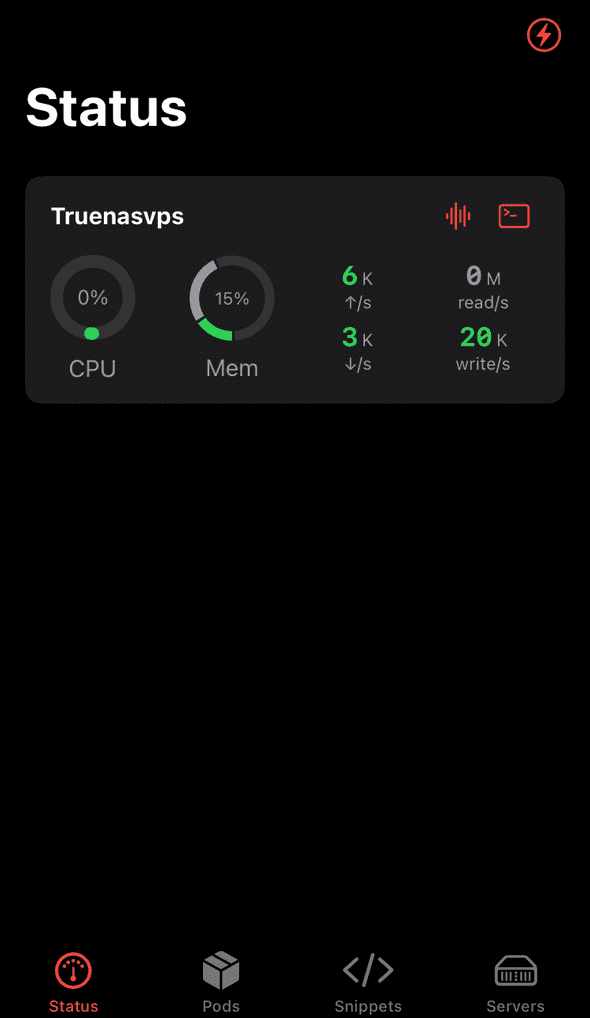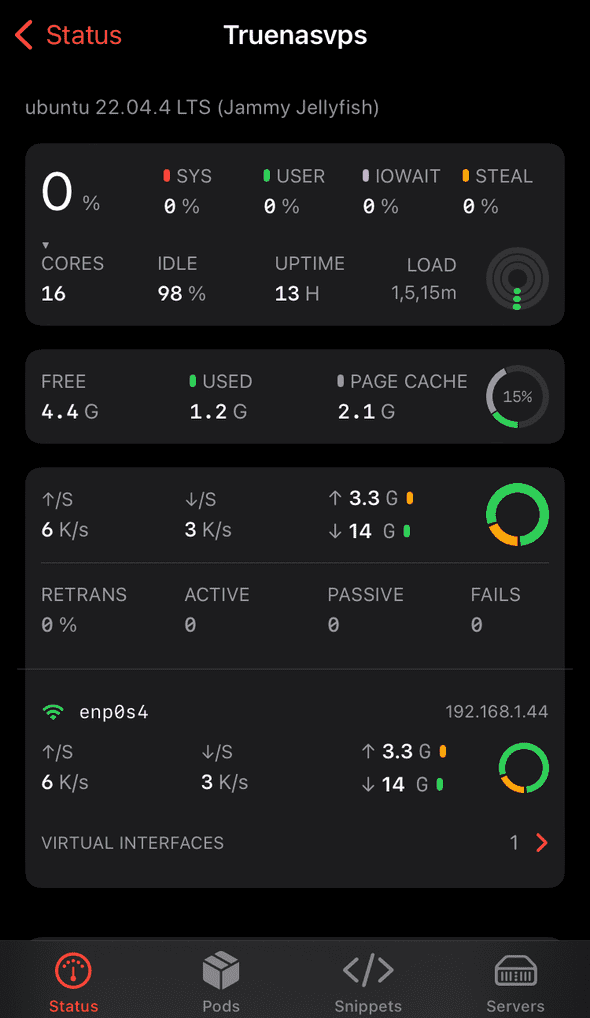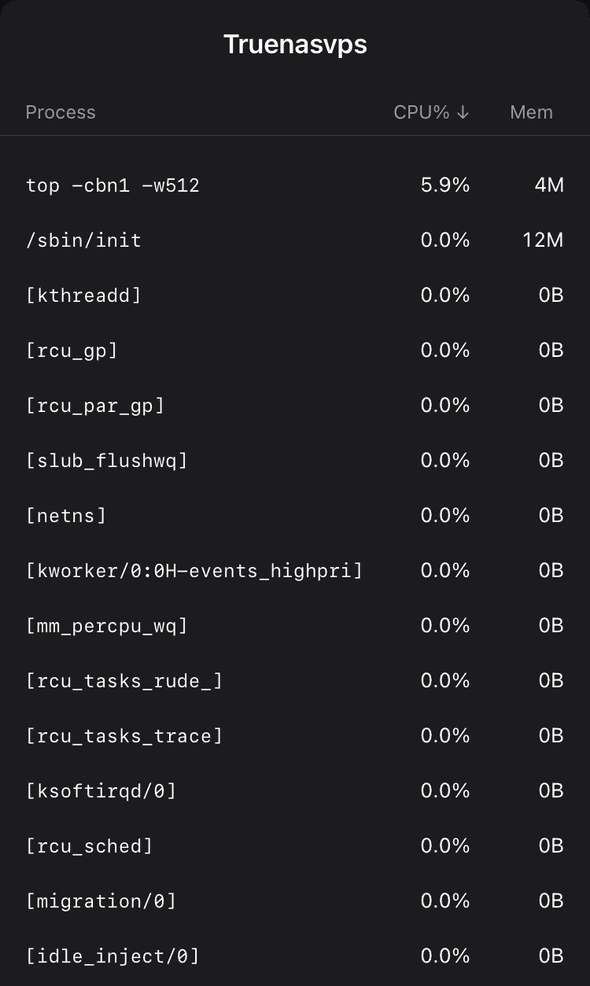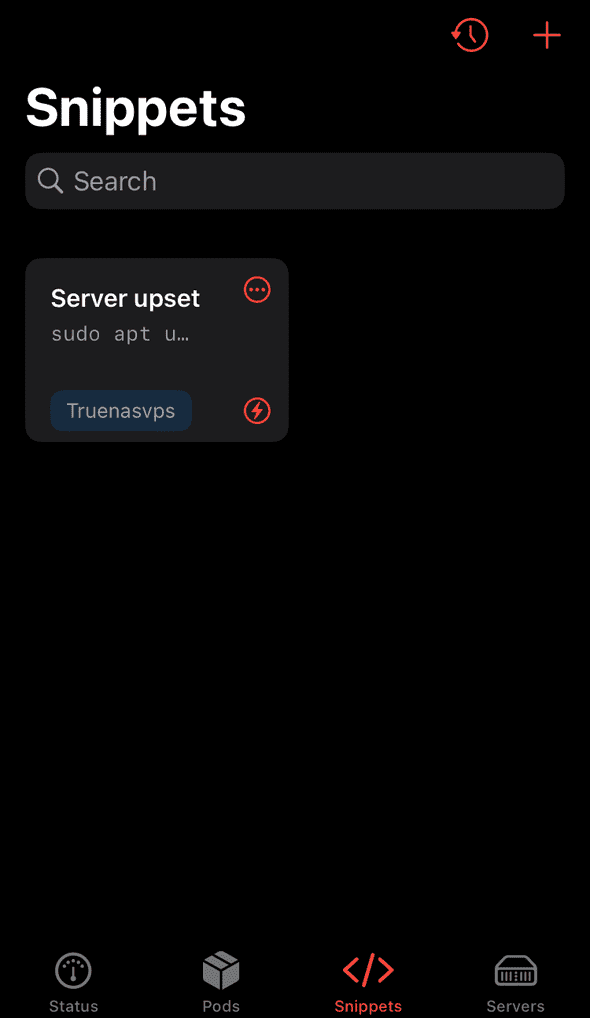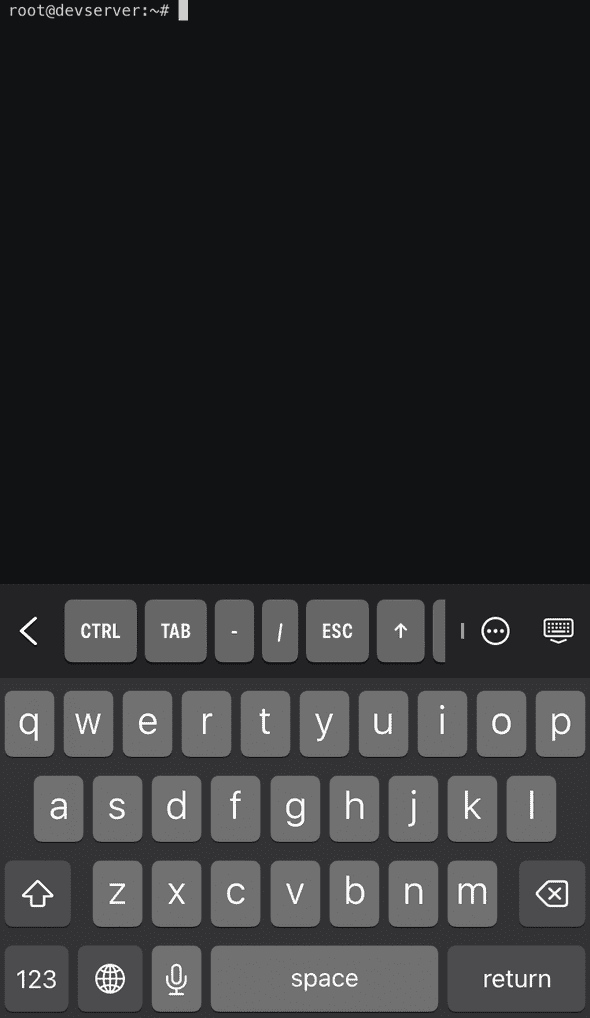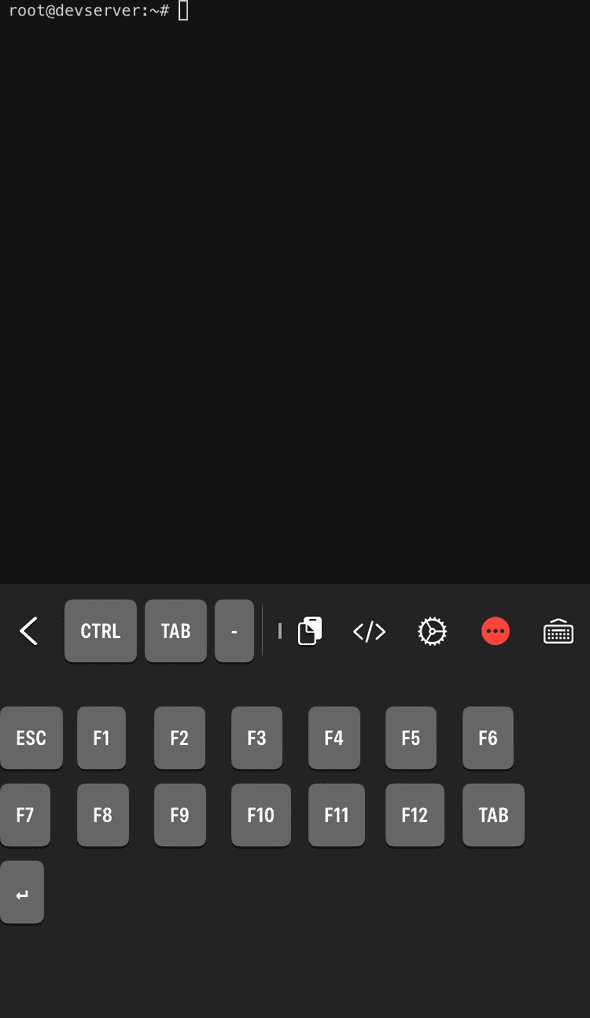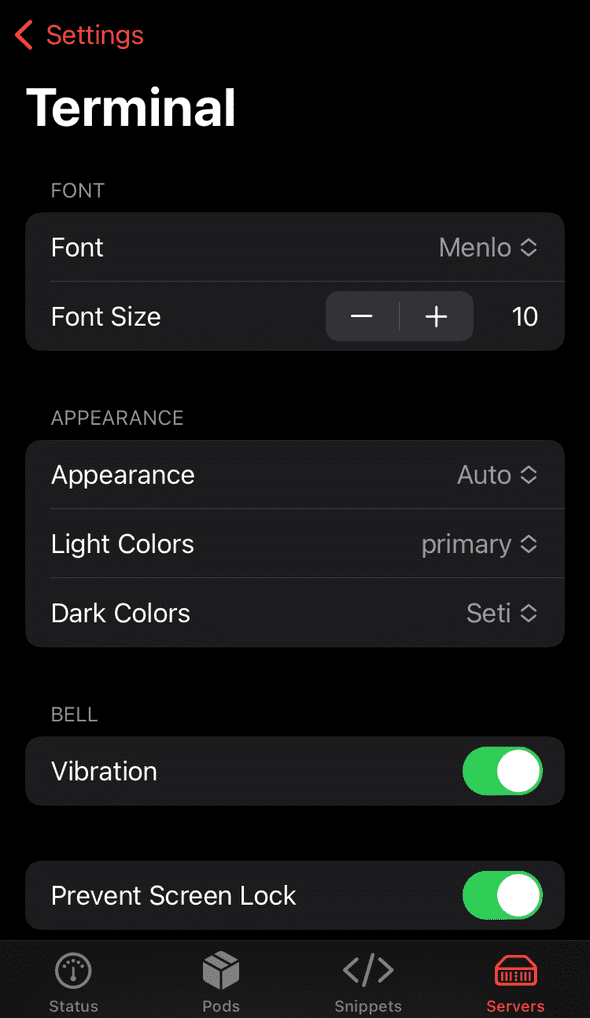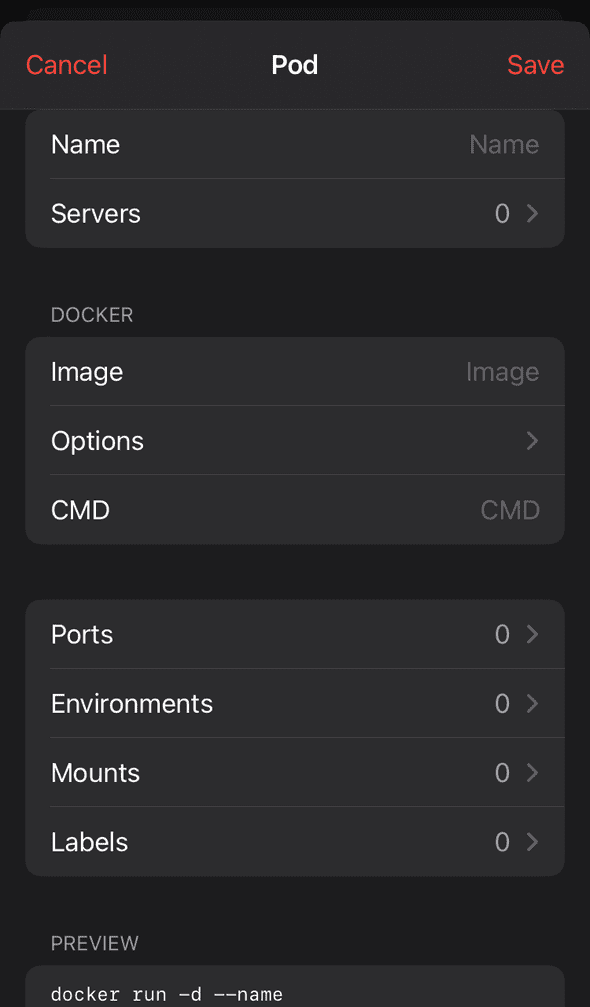Posted by KAKO
Introduction
When introducing how to log in to a server to a beginner who is unfamiliar with servers, various SSH tools are often indispensable. The classic Putty or directly using the terminal provided by Windows, Git tool with Git Bash, or Xshell and others mostly only support desktop computers. However, when we are away from home or without a PC environment nearby and need to log in to the server for some operations, the choices can be very limited. Android users who have such needs often know about JuiceSSH, but there lacks an eye-catching mobile SSH client on iOS. ServerCat is an elegant SSH client on iOS/MacOS/iPadOS that offers much more than just SSH client.
ServerCat Features
ServerCat's main features include monitoring and operational automation tools. Compared to JuiceSSH, which is primarily an SSH client, its functions are just basic.
Server Status Monitoring and Automation:
Sometimes we need simple server status monitoring that can help us quickly grasp various basic information about the server such as CPU usage, memory usage, network status. Currently available monitoring tools tend to focus either on service monitoring like uptime or web-based interfaces like Naza panel or server status.
The homepage displays CPU usage, memory usage, current network speed, disk IO. Clicking on each section will show load average, swap memory usage, total upload/download traffic, disk read/write amount.
Clicking on the name of a server will lead you into detailed status view of that particular server.
This feature really suits my taste. Because every year I purchase various types of servers for different purposes - dedicated servers ; high performance capabilities; low-cost discounted annual payment servers etc.. Sometimes when I am out and one of my services goes down unexpectedly without any notification indicating what caused it - whether it was due to service crash or server failure - it becomes quite frustrating not knowing where exactly the problem lies while being unable to quickly locate it when away from home.
However at least with ServerCat's status display I can swiftly determine if it's a problem related specifically to the server itself or just one of its services malfunctioning. If it's a case where the entire sever has crashed then I would reboot it immediately or switch over another standby sever instead; whereas if only certain services have gone down then through checking processes running within the sever via ssh command line interface could give me clues as which process might be causing trouble.
If pinpointed where issue lies then simply use ssh access into your severs performing necessary actions needed for restarting services; alternatively utilize preset command snippets for quick execution based upon predefined solutions.
SSH Client
In terms of functionality as an SSH client to ServerCat does not disappoint compared against veteran clients like JuiceSSH; besides basic login & command input functionalities this app also supports pasting commands copied from clipboard;run pre-set command snippets; and setting font style/size appearance enhancing overall aesthetics making CLI look better. You may customize your own styles according personal preferences & habits thus making this aspect user-friendly compared other mobile-based ssh clients since everyone prefers visually appealing UI right?
Pods
This function mainly serves creating & managing Docker container services whereby you first set parameters for docker images followed by selecting desired severs run them accordingly.
This feature proves quite useful especially during management tasks involving multiple severs clusters thereby avoiding repetitive manual operations
Conclusion
Initially comparing ServerCat as alternative replacement for JuiceSSH solely based upon IOS platform seems somewhat unfair towards former because although being universal Apple-end platform compatible software yet may not necessarily be best choice however undoubtedly proves comprehensive solution particularly beneficial those Apple users owning multiple severs especially ones having operational requirements.
Compared against other existing ssh clients personally feel this software leans more towards lightweight automated operation maintenance tool allowing you address minor issues occurring within your services even while outside without computer handy hence no longer needing worry about solving small problems rapidly presetting commonly used snippet commands e.g., restart service/server switching standby machines etc., enabling swift resolution 90% issues leaving behind major problems regardless whether sitting front computer cannot resolve instantly.